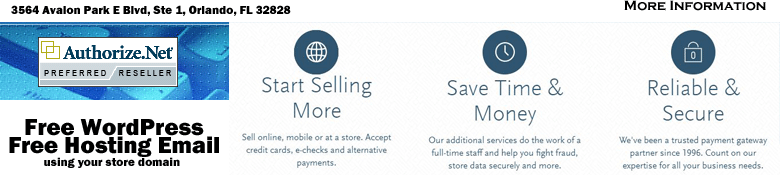There are 4 powerful solutions to meet your business needs. The Internet Gateway is a secured interface for business to complete real-time transaction processing. 1. You
can manually key-in the customer's purchase at a
website Virtual Terminal that will connect
you the payment gateway to get a
real-time credit card card authorization. Using the Internet
Gateway is a cheaper alternative and cost less then using phone
authorization and is the best option for "Card Not Present"
transactions. All you need is a computer with access to the
Internet. Having a wireless Internet connection is easy
these days, you can even use your mobile phone. Deposits are made
directly to your bank account within 48
hours. Preview a
Virtual Terminal Demo
2. Customers shop on your
website and pay on your Shopping Cart. This is an
easy, quick way to start accepting credit cards online with
Qualified Rate 1. A simple integration into your shopping cart
allows your customers to pay securely and easily.
Preview examples of
live stores
using osCommerce. Shopping carts supported includes
cubecart, Siteground OSCommerce, Miva
Merchant, Drupal, Ecommerce Templates, MyCart, .Net Cart,
X-Cart, ampleShop, Freedom Network Solutions, AACart, Cart
Manager, Smart Cart, Auctiva, ShopSite, Money Cart, SEO-Cart,
Netstores, QuickCart, QuickEStore, DesignCart, Live Merchant,
Storefront and many more. Preview a
30 second
osCommerce Authorize.net setup
3.
Beginners: You can
generate a BUY NOW button with an item/price, copy and
paste the html and be linked to Authorize.net secured payment
page instantly. No mess, Quick and
Simple Checkout!
View a
Demo
4. Authorize.Net, a VISA Inc. gateway offers several methods for connecting Web sites and point-of-sale (VPOS) systems to the payment gateway for submitting transactions. Web merchants can choose the method that is right for them, according to their customization requirements, experience with html and scripts. We also provide free form scripts, which you can add your company logo and be ready to accept payment. Simple Integration
Method (SIM) API Implementation Guide |
|||||||||||||||||||||||||||||||||||||||||||||||||||||
|
|||||||||||||||||||||||||||||||||||||||||||||||||||||
| Download
SIM Integration
Guide Advanced Integration
Method (AIM) Implementation Guide |
|||||||||||||||||||||||||||||||||||||||||||||||||||||
|
All Internet gateway subscribers will receive: |
|||||||||||||||||||||||||||||||||||||||||||||||||||||
| Before You Begin
Your Application: Please make sure you have the following information available.. [ ] Decide if you need a merchant account or gateway only [ ] Business contact information (address, business phone number) [ ] Owner/principal Names [ ] US Business Federal Tax ID# (or SSN for Sole Proprietorship) [ ] To print your completed application, have a free Adobe Acrobat installed. Click Here |
|||||||||||||||||||||||||||||||||||||||||||||||||||||